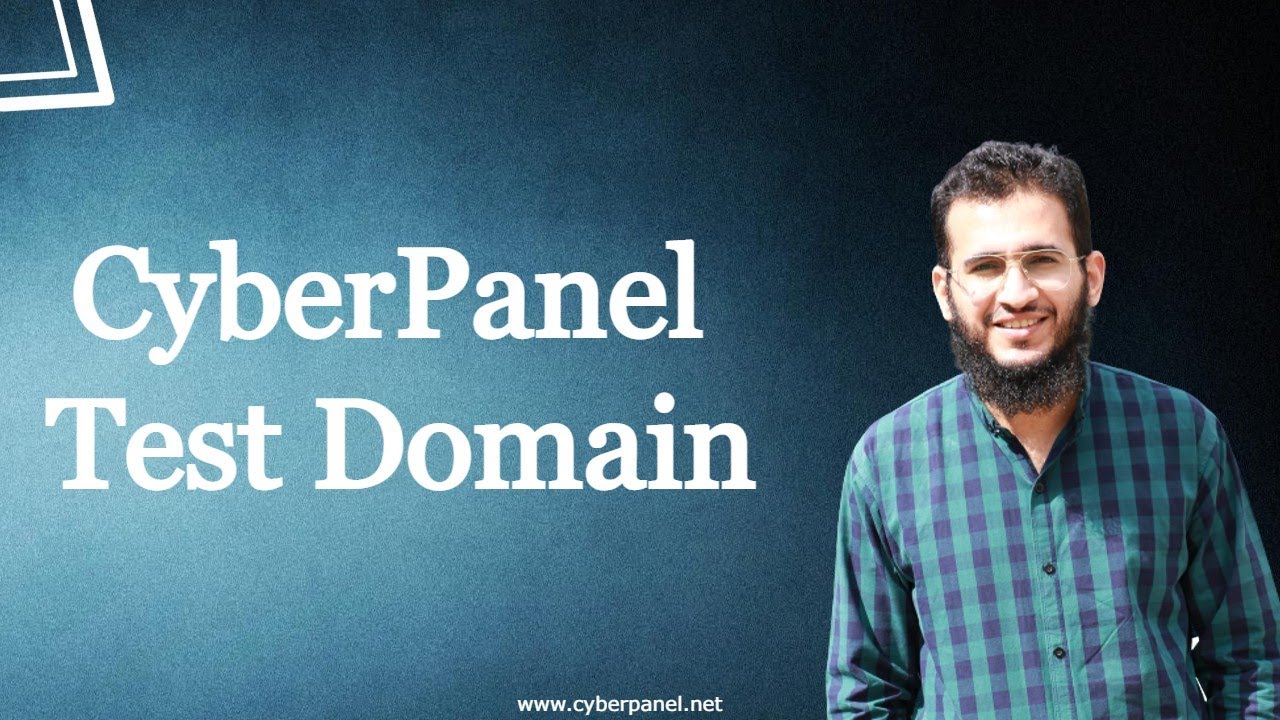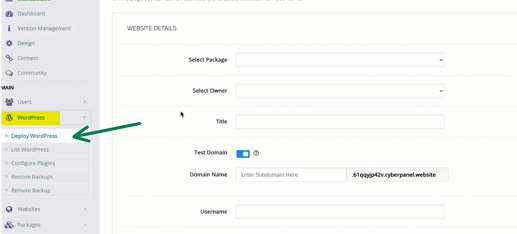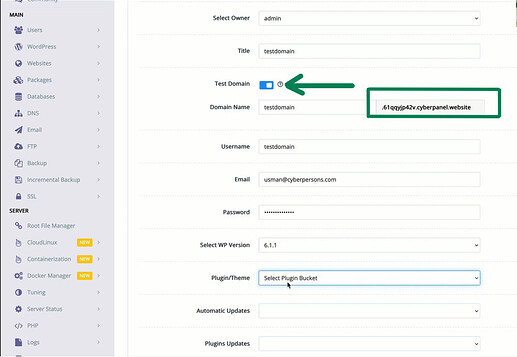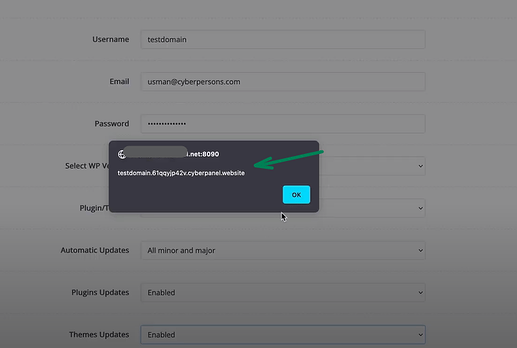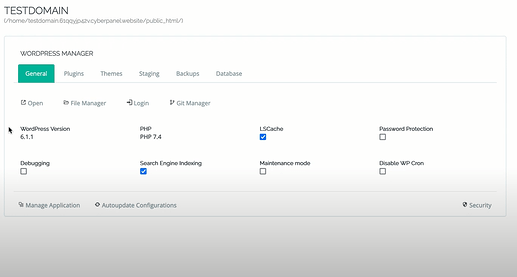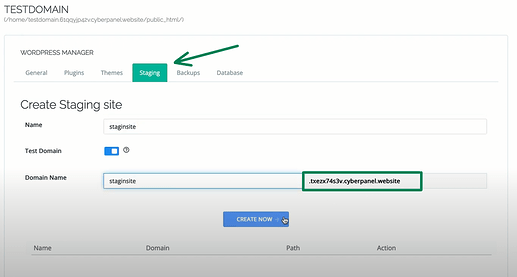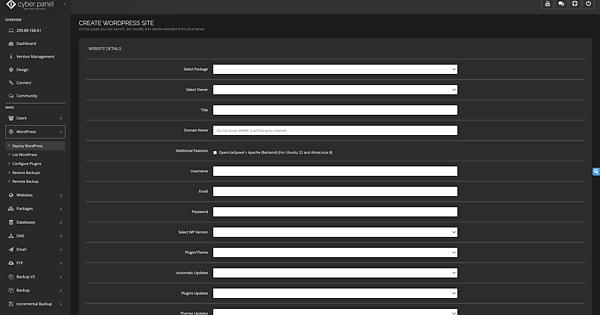The test domain allows you to deploy websites without the need to add DNS records, it allows you to create staging environments, deploy test websites, and much more…
Create and deploy test website for your clients without adding DNS records or registering a domain name.
Now moving towards the procedure.
First go to the CyberPanel “MAIN” dashboard.
→ Open “WORDPRESS”
→ Go to the “Deploy WordPress” section.
→ You will see additional feature in the page “Test Domain”
Here you can see in the image. There is an additional option of with Checkbox.
→ Enable the Checkbox with the name “Test Domain” and this will set the main domain for you. You do need not to register the domain with any of the DNS Manager. Cyberpanel will assign a temporary domain for your site.
→ Fill up all the required fields, There are no other extra changes required just move with the required fields.
→ Then click on the “Create Website” at the end of the page. This will create a site for you.
→ Now to see the created domain site. Open “List WordPress”
→ Select and open the Test domain WordPress site. You will see the site will be ready.
Test domain for Staging Sites
→ Additionally if you want to create a Staging site for a test domain WordPress site.
You will see there is also a temporary domain feature in the staging site tab. This will provide a temporary domain for your staging site
→ Enter the staging site Name.
→ Enter Domain Name.
→ Then click on “Create Now”.
Your staging site will be created successfully.